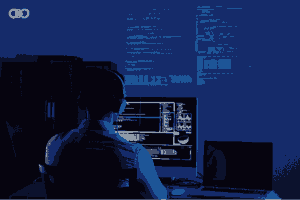Introduction
In the consistently evolving world of web development, TypeScript has emerged as a powerful tool that enhances the capabilities of JavaScript. Created by Microsoft in 2012, TypeScript is a superset of JavaScript that adds optional static typing and other features to make writing complex applications easier and more maintainable. If you’re new to programming or have experience with JavaScript, this guide will introduce you to the key features of TypeScript and how they can further develop your coding experience.
What is TypeScript?
Before diving into its features, let’s understand what TypeScript is:
TypeScript is an open-source programming language that builds upon JavaScript by adding optional static typing and other features. It compiles to plain JavaScript, which means it can run anywhere JavaScript runs – in browsers, on servers (like Node.js), or in any JavaScript engine.
The main goal of TypeScript is to make it easier to develop large-scale applications while still maintaining the flexibility and wide adoption of JavaScript.
Key Features of TypeScript
Static Typing
One of the most significant features of TypeScript is its optional static typing system. In simple terms, this means you can specify the type of variables, function parameters, and return values.
Why is this useful?
- Catch errors early: The TypeScript compiler can catch type-related errors before you run your code.
- Better code documentation: Types serve as a form of documentation, making it easier to understand what kind of data a function expects or returns.
- Improved IDE support: With type information, IDEs can provide better autocomplete suggestions and refactoring tools.
Example:
function greet(name: string): string {
return `Hello, ${name}!`;
}
let result = greet("Alice"); // Works fine
let error = greet(123); // Error: Argument of type 'number' is not assignable to parameter of type 'string'In this example, we’ve specified that the greet function takes a string parameter and returns a string. TypeScript will warn us if we try to pass a number rather than a string.
Object-Oriented Programming Features
TypeScript provides robust support for object-oriented programming (OOP) concepts, making it simpler to structure your code in a maintainable way.
Classes
Classes in TypeScript work similarly to those in other object-oriented programming languages:
class Animal {
name: string;
constructor(name: string) {
this.name = name;
}
makeSound(): void {
console.log("Some generic animal sound");
}
}
class Dog extends Animal {
breed: string;
constructor(name: string, breed: string) {
super(name);
this.breed = breed;
}
makeSound(): void {
console.log("Woof! Woof!");
}
}
let myDog = new Dog("Buddy", "Golden Retriever");
console.log(myDog.name); // Output: Buddy
myDog.makeSound(); // Output: Woof! Woof!In this example, we define an Animal class and a Dog class that extends Animal. This demonstrates inheritance, one of the key principles of OOP.
Interfaces
Interfaces in TypeScript allow you to define the structure that objects should follow:
interface Person {
name: string;
age: number;
welcome(): void;
}
let user: Person = {
name: "John",
age: 30,
welcome() {
console.log(`Hello, I'm ${this.name}`);
}
};
user.greet(); // Output: Hello, I'm JohnInterfaces are a strong way to ensure that objects have the properties and methods you expect that they should have.
Type Inference
While TypeScript allows you to explicitly specify types, it’s also smart enough to infer types in many cases. This means you don’t always have to write out the types yourself:
let message = "Hello, TypeScript!"; // TypeScript infers that message is a string
let count = 10; // TypeScript infers that count is a number
message = 42; // Error: Type 'number' is not assignable to type 'string'Type inference helps reduce the amount of code you need to write while still providing the advantages of static typing.
Generics
Generics allow you to write flexible, reusable code that can work with various types. They’re especially useful when you want to create components that can work with different data types without sacrificing type safety.
function identity<T>(arg: T): T {
return arg;
}
let stringResult = identity("Hello"); // Type of stringResult is string
let numberResult = identity(42); // Type of numberResult is numberIn this example, the identity function can work with any type, but TypeScript still knows the correct type of the return value.
Union Types
Union types allow a value to be one of several types. This is useful when you don’t know which type a value will be:
function printId(id: number | string) {
console.log(`Your ID is: ${id}`);
}
printId(101); // Works fine
printId("202"); // Also works fine
printId(true); // Error: Argument of type 'boolean' is not assignable to parameter of type 'string | number' In this example, id can be either a number or a string, but not any other type.
Enums
Enums allow you to define a set of named constants. They make it more easier to document intent or create a set of distinct cases:
enum Color {
Red,
Green,
Blue
}
let c: Color = Color.Green;
console.log(c); // Output: 1 (because Green is the second value in the enum)Enums are useful especially when you have a fixed set of values that a variable can take.
Modules
TypeScript supports modular code organization, allowing you to split your code into reusable components:
// math.ts
export function add(x: number, y: number): number {
return x + y;
}
// main.ts
import { add } from './math';
console.log(add(5, 3)); // Output: 8Modules help you organize your code better, especially in bigger projects.
Advanced Types
TypeScript includes several advanced type features that can help you model complex situations:
Intersection Types
Intersection types combine multiple different types into one:
interface Printable {
print(): void;
}
interface Loggable {
log(): void;
}
type PrintLogger = Printable & Loggable;
let obj: PrintLogger = {
print() { console.log("Printing..."); },
log() { console.log("Logging..."); }
};Type Aliases
Type aliases create a new name for a type. They can be used to make complex types:
type Point = {
x: number;
y: number;
};
let center: Point = {
x: 0,
y: 0
};Decorators
Decorators provide a way to add annotations and modify classes and properties at design time:
function logged(constructor: Function) {
console.log(constructor.name);
}
@logged
class Person {
constructor(public name: string) {}
}
// Output: PersonDecorators are still an experimental feature in TypeScript, but they can be powerful for metaprogramming.
Null Handling
TypeScript includes features to help prevent errors related to null and undefined values:
function getLength(str: string | null): number {
return str?.length ?? 0;
}
console.log(getLength("Hello")); // Output: 5
console.log(getLength(null)); // Output: 0The optional chaining operator (?.) and nullish coalescing operator (??) help write more robust code when dealing with potentially null or undefined values.
Benefits of Using TypeScript
- Improved Code Quality: Static typing helps catch errors early in the development process.
- Better Tooling: TypeScript’s type information enables IDEs to provide better code completion, refactoring, and navigation.
- Enhanced Readability: Types serve as documentation, making code easier, more clear to understand and maintain.
- Easier Refactoring: The compiler catches errors when you make changes, making large-scale refactoring safer.
- Future JavaScript Features: TypeScript often implements proposed JavaScript features before they’re widely available.
Getting Started with TypeScript
To start using TypeScript:
- Install Node.js on your PC.
- Install TypeScript globally using npm (Node Package Manager):
npm install -g typescript- Create a
.tsfile and write some TypeScript code. - Compile your TypeScript file to JavaScript:
tsc your-file.ts- Run the resulting JavaScript file using Node.js or in a browser.
Conclusion
TypeScript offers a powerful set of features that can significantly improve your JavaScript development experience. By providing static typing, robust object-oriented programming support, and advanced language features, TypeScript helps you write more maintainable and error-free code.
As you continue your journey with TypeScript, you’ll discover even more features and best practices that can improve your coding skills. Whether you’re building small scripts or large-scale applications, TypeScript’s flexibility and power make it an excellent choice for modern web development.
Remember, TypeScript is designed to be gradually adopted, so you can start using it in your JavaScript projects one file at a time. As you become more comfortable with its features, you’ll probably find yourself writing cleaner, more robust code that’s easier, and simpler to maintain and scale.
Enjoy coding with TypeScript and happy learning with CodesComet!✨